IP Address: 192.168.0.1 Subnet Mask: 255.255.255.0 DHCP Server: Enable
-----------------------------------------------------------------
TURN OFF your Anti-Virus & Firewall Program, e.g. Norton Anti-Virus before start installation
STEP 1: Launch your Internet Explorer and follow the guidelines below
STEP 2: Key in “192.168.0.1” at the address bar then click “Go”

STEP 3: Select “WAN Wizard“ then click “Next”


STEP 4: Select “DSL/ADSL modem (phone-type cable)” then click “Next”

STEP 5: Select “PPPoE” then click “Next”

STEP 6: Key in your “Streamyx username and password” then click “Next”

STEP 7: Select “IP Address is assigned automatically (Dynamic IP address)“ then click “Next”
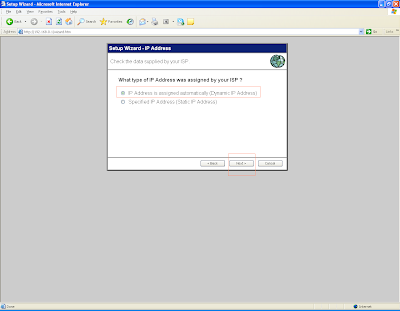
STEP 8: Click “Finish” to complete setup process

*Note: You should be able to enjoy your internet connection now. If not, kindly make sure your Streamyx username & password are correct, phone cable already plug in to your router and your LAN cable is plug in to your PC horoscope
* If you need any further assistance on the above kindly call your dealer or email your enquiry to support@ivenue.com.my

No comments:
Post a Comment